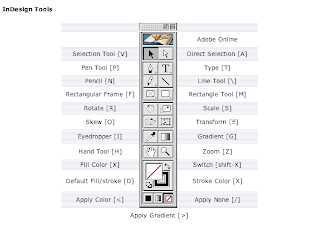
Important Tools for Beginners:



Try these basic layout tutorials:
http://www.design.iastate.edu/LABS/tutorials/indesign/basic.html
Assignment #7: CD Layout
When redesigning your CD booklet, ask yourself, what is involved in designing it? Will you change the typeface or type size? How will you divide the text? What about the margins and the spacing between the paragraphs and lines? Will you indent the paragraphs or begin them with decorative lettering? Will you change or create boldface text, perhaps use italics or underlining? What other changes might you consider, and how will they affect the way the reader reacts to the content?
Use sample templates to design a CD booklet or book sleeve. Replace existing images or text with your own designs to recreate a CD booklet for a band, a musician or create your own compilation. InDesign is a layout program. You will use PhotoShop and/or Illustrator to alter your images before dragging or placing them into InDesign.
Goals
• To work through the design processes of research, idea-development, visualization and execution through studio and computer practice
• To layout images and text in a clear and effective manner
• To use the elements and principles of design to create a visually appealing layout
• To collect data: use the internet and outside sources to gather materials for your cd cover
• To use knowledge acquired in Photoshop and Illustrator for completing your design
• To understand the basic layout functions of InDesign and to become familiar with InDesign tools
• To incorporate text with imagery using InDesign
• To present well-crafted work in a clean and professional manner
Guidelines:
• Decide what your CD booklet will be about
• Research and gather information and images that may help you
• Sketch any ideas in your notebook
• Use Photoshop and Illustrator to alter images
• Use InDesign to layout your CD booklet and add text (You may use the template).
• Print the pages in full-color and bind the booklet (we will do this together in class)
• The CD booklet will be presented in class for critique on 4/23/09
•Save your work! A CD will be handed in at the end of the semester containing all of your coursework
• Post your projects to your blog. See the "Blog" topic on directions for posting
Choosing a Compact Disc Format:
•Open New Document and a new document dialogue will appear
•Go to Page Size and click in the name of the default preset
•A setup menu will drop down revealing presets
•Choose Compact Disc
•Choose your document preferences and click OK when you are done
•You now have CD booklet dimensions so begin your project.
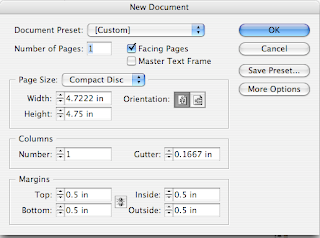
or choose an appropriate template from Adobe Bridge to begin with.
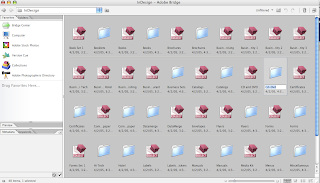

The instructor has templates prepared and will place them on your computer.

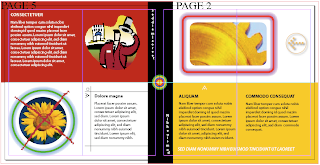
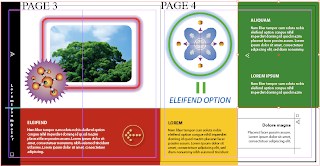
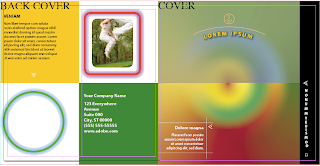
CD/DVD Label
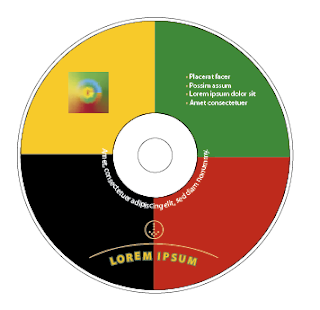
Printing your Booklet:
Be sure to use Page Setup and choose the landscape format. The image must fit in the page entirely.
Printing the Booklet from the Instructor's Layout:
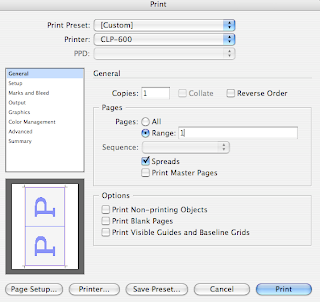
• Go to PRINT> PAGES> RANGE> 2-3
Turn it over and place it back in the printing tray
• Go to PRINT> PAGES> RANGE> 8-9
• Go to PRINT> PAGES> RANGE> 4-5
Turn it over and place it back in the printing tray
• Go to PRINT> PAGES> RANGE> 6-7
No comments:
Post a Comment