Symbols have a visual structure and are abstract representations of a particular idea or identity. Symbol based communication has a rich history. Read more here : http://www.designhistory.org/symbols.htm
Symbols can promote commmunication and help people make choices. They provide universal understanding. Read more here:
Assignment #2: Visual Communication: Symbols
The purpose of this assignment is for you to visually communicate ideas without the use of words in a clear and effective manner. You will work through the graphic design process of research, idea-development, visualization and execution through studio and computer practice.
Part A: Design a symbol for a generic subject such as a type of place or event.
Examples:
• Tattoo Parlor • Bank • Real Estate Agency • Hotel • Casino • Construction Zone • Sports Complex• Skateboard Park • Arcade • Rock Club • Rock Concert • Arts Festival •Deli• Pizza Place• Restaurant• Amusement Park• Carnival• Circus• School •Church •Synagogue •Hospital
Part B: Combine two existing symbols to create a new one. Research your symbols and carefully choose two that will intersect well. You must consider the original meanings behind the symbols you choose when creating your new meaningful symbol.
Goals:
• To communicate an idea in a simple and effective manner
• To use the elements and principles of design to create an interesting visual symbol
• To conquer the design process through problem solving
• To execute well-crafted works
• To use knowledge acquired in Illustrator for coloring and altering symbols
• To practice controlling the shape tool and pen tool when altering symbols
• To further explore the Illustrator palettes
• To present works in a clean, professional manner
Guidelines:
• Make thumbnail sketches and work out your ideas in your journals before executing your project
• Begin by drawing a shape
• Create a symbol to fit entirely within each shape
The shape acts as the outline for the symbol; give thought to how you will place the image within this shape
• Do not use type as part of your symbol design
• Choose your most successful symbol and draw it out in a larger scale using black and white media ( Sharpies, gouache, acrylic…)
• Scan your symbol into the computer
• Use Illustrator to color your symbol accordingly
Choose appropriate colors to convey your message
Consider the meaning and mood when choosing colors
•Save your work as an Ai file as well as a PDF. E-mail your PDF to ndul@gershmany.org by 12:00 pm 2/23/10. You will be given two copies: one copy will be mounted in class for critique and the other will be placed in your portfolio.
•Save your work! A CD will be handed in at the end of the semester containing all of your coursework.
• Post your symbols to your blog. See the "Blog" topic on directions for posting.
•Assignment must be completed for group critique by 2/23/10.
Symbol Resources:
The link below provides a catalog of symbols with meanings.
Symbols.com (Word Index)
http://www.symbols.com/index/wordindex-a.html
http://www.symbols.com/index/wordindex-a.html
The link below will take you to a website that shares signage for hospitals, railway/ bus stations, buildings, airports and hand symbols.
Application of Signage Systems
The link below shows us road signs.
Type-based Design
Robert Smith (author of Basic Graphic Design) states that the use of the alphabet is what particularly distinguishes graphic design from other visual arts. Our next few assignments will address typography combined with symbolic imagery.
Typography is communication designed by means of the printed word.
Robert Smith (author of Basic Graphic Design) states that the use of the alphabet is what particularly distinguishes graphic design from other visual arts. Our next few assignments will address typography combined with symbolic imagery.
Typography is communication designed by means of the printed word.
Typography is basically broken down into three categories:
Serif
This is an example of a serif font:
Georgia
This is an example of a san serif font:
Arial
See the difference:
Georgia: ABCDEFGHIJKLMNOPQRSTUVWXYZ
Arial: ABCDEFGHIJKLMNOPQRSTUVWXYZ
Script
A font written in script appears to be handwritten.
The above categories are made up of families of typefaces or fonts.
For example:
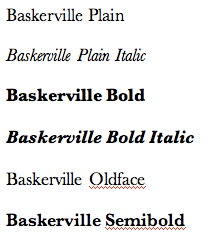
See the difference:
Arial: ABCDEFGHIJKLMNOPQRSTUVWXYZ
Script
A font written in script appears to be handwritten.
The above categories are made up of families of typefaces or fonts.
For example:
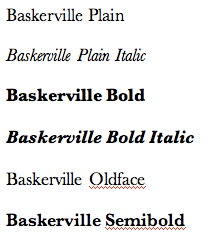
Typefaces can be symbolic of not only language but emotion. For example the typeface you may use for the word 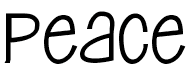 (Sixty Seven Font) may be different from the type you may use for the word
(Sixty Seven Font) may be different from the type you may use for the word  (Title Wave Font). How does the word's meaning change when we see it printed like this:
(Title Wave Font). How does the word's meaning change when we see it printed like this: 
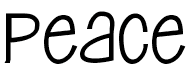 (Sixty Seven Font) may be different from the type you may use for the word
(Sixty Seven Font) may be different from the type you may use for the word  (Title Wave Font). How does the word's meaning change when we see it printed like this:
(Title Wave Font). How does the word's meaning change when we see it printed like this: 
Mac's Font Book
The FONT BOOK will be found under APPLICATIONS in the MACINTOSH HD
Mac 101: Font Book
MacRumors: Guides Font Book
*To add a downloaded font to your font book click on FILE>ADD FONTS, browse to find your font, select it and OPEN.
Free fonts: When downloading free fonts occasionally websites confuse Mac with Windows. If you download a Mac font that does not seem to want to open, try the Windows version, it may just work. Google free fonts or try some of the following links:

Use the pen tool to create a curved path and the type your phrase.

http://www.ndesign-studio.com/resources/tutorials/3d-logo/
 Cracked Font
Cracked Font
Figure-ground tutorial from Vector-art blog
Information on various computer tutorials:
This is a page for Logos:
http://vector-art.blogspot.com/search/label/Logo%20Design
 Cracked Font
Cracked FontFigure-ground tutorial from Vector-art blog
Information on various computer tutorials:
This is a page for Logos:
http://vector-art.blogspot.com/search/label/Logo%20Design
Place images within your text:
• "Place" or insert your images into your document and the "send to back" in the object menu. The logo will appear on top.
• Select "all" then go to the Object menu and choose "Clipping Mask," then choose "Make."
• "Place" or insert your images into your document and the "send to back" in the object menu. The logo will appear on top.
• Select "all" then go to the Object menu and choose "Clipping Mask," then choose "Make."
Assignment #3: Type Illustration

Choose one of the following action words and a font which is symbolic of both the meaning and emotion conveyed by your word.
Build
Collapse
Dance
Destroy
Drink
Eat
Exercise
Explode
Fight
Find
Fly
Grow
Hunt
Jump
Kick
Look
Lose
Play
Pull
Push
Punch
Repeat
Run
Shrink
Sing
Throw
Walk
Illustrate an action word or a sentence containing your action word using the chosen font in a
6" x 8" format. Illustrate your word using text as the basis for your design by selectively enlarging a letterform (the design of the shape of an alphabet letter) in the chosen font. Alter the enlarged letter using a variety of techniques by adding texture, text or image. This assignment will show you how to activate your page using type as the main component in your design. Examples will be shown in class. Your completed design will be printed in full color.
6" x 8" format. Illustrate your word using text as the basis for your design by selectively enlarging a letterform (the design of the shape of an alphabet letter) in the chosen font. Alter the enlarged letter using a variety of techniques by adding texture, text or image. This assignment will show you how to activate your page using type as the main component in your design. Examples will be shown in class. Your completed design will be printed in full color.
Goals:
• To work through the design processes of research, idea-development, visualization and execution through studio and computer practice
• To communicate an idea in a simple and effective manner
• To communicate an idea in a simple and effective manner
• To use the elements and principles of design to create an interesting design
• To begin to incorporate text with image
• To choose an appropriate font for your action word which expresses meaning and emotion
• To understand the Mac's Font Book and how to download free fonts online
• To use knowledge acquired in Illustrator for completing your design
• To present well-crafted work in a clean and professional manner
Guidelines:
• Choose an action word
• Find an appropriate font using Internet free fonts (Google search) and the Mac’s font book
• Open a new 6" x 8" file
• Alter and enlarge a letterform using the font you have chosen
in Illustrator
• Use Illustrator to add the other letters to your action word or make a sentence containing your action word
• Polish and complete your design in Illustrator
•Save your work as an Ai file as well as a PDF. E-mail your PDF to ndul@gershmany.org by 12:00 pm 3/16/10. You will be given two copies: one copy will be mounted in class for critique and the other will be placed in your portfolio.
•Save your work! A CD will be handed in at the end of the semester containing all of your coursework.
• Post your symbols to your blog. See the "Blog" topic on directions for posting.
•Assignment must be completed for group critique by 3/16/10.
• Choose an action word
• Find an appropriate font using Internet free fonts (Google search) and the Mac’s font book
• Open a new 6" x 8" file
• Alter and enlarge a letterform using the font you have chosen
in Illustrator
• Use Illustrator to add the other letters to your action word or make a sentence containing your action word
• Polish and complete your design in Illustrator
•Save your work as an Ai file as well as a PDF. E-mail your PDF to ndul@gershmany.org by 12:00 pm 3/16/10. You will be given two copies: one copy will be mounted in class for critique and the other will be placed in your portfolio.
•Save your work! A CD will be handed in at the end of the semester containing all of your coursework.
• Post your symbols to your blog. See the "Blog" topic on directions for posting.
•Assignment must be completed for group critique by 3/16/10.
Identity
Logos, symbols, and brandmarks are terms used when creating identities. Identity in graphic design includes the use of corporate titles, logotype and/or logograms (symbols) that follow specific criteria involving the use of color palettes, typefaces, and page layouts. It is important in the creation of a corporate identity that all materials are consistent in visual appearance and that the brand is easily identifiable. Companies often have their own identity that can be seen on all of their products and merchandise.
Tips:
- Make your identity distinctive
- Consider the context-- What type of company? Who are its clients?
- Target a specific audience-- Appeal to the consumer
- Follow principles of design
- Keep it clear and simple
- Ask for input- Can people understand what you are trying to communicate?
- Review and Revise
Milton Glaser
"Milton Glaser (b.1929) is among the most celebrated graphic designer in the United States. He has had the distinction of one-man-shows at the Museum of Modern Art and the Georges Pompidou Center. In 2004 he was selected for the lifetime achievement award of the Cooper Hewitt National Design Museum. As a Fulbright scholar, Glaser studied with the painter, Giorgio Morandi in Bologna, and is an articulate spokesman for the ethical practice of design. He opened Milton Glaser, Inc. in 1974, and continues to produce an astounding amount of work in many fields of design to this day." http://www.miltonglaser.com/pages/milton/mg_index.html
"Milton Glaser (b.1929) is among the most celebrated graphic designer in the United States. He has had the distinction of one-man-shows at the Museum of Modern Art and the Georges Pompidou Center. In 2004 he was selected for the lifetime achievement award of the Cooper Hewitt National Design Museum. As a Fulbright scholar, Glaser studied with the painter, Giorgio Morandi in Bologna, and is an articulate spokesman for the ethical practice of design. He opened Milton Glaser, Inc. in 1974, and continues to produce an astounding amount of work in many fields of design to this day." http://www.miltonglaser.com/pages/milton/mg_index.html
For more information- works, film clips, case studies...:
http://www.miltonglaser.com/index2.html
Logo designs turned into art:
Corporate Signs
Logo designs turned into art:
Corporate Signs
By David Byrne and Danielle Spencer
A series of lenticular images based on corporate signs photographed at Research Triangle Park, North Carolina. Multinational tombstones nestled in the (landscaped) pastoral glade. When viewed from different angles the original corporate name transforms and flickers into a virtuous attribute. A utopian vision in the American countryside.
Web sources for logo work:
http://www.brandsoftheworld.com/
http://cooltext.com/
http://www.brandsoftheworld.com/
http://cooltext.com/
2/16/10 Exercise: Digitally photograph examples (at least 15) of logos that successfully communicate their ideas through text, symbol or both. Save your images to a flash drive. We will view them in class. What are your examples trying to communicate? What methods are used to communicate the ideas? Describe the details that make your examples successful.
Assignment #4: Logo Design
This assignment will address some fundamentals of typography combined with symbolic imagery. It is important to consider how you would capture the attention of a client or prospective buyer when designing your logo. Your assignment is to create a new logo for an existing or fabricated company. You must include at least three presentations of design options for group critique before completing your Logo in Illustrator. Keep your logo as simple and clear as possible.
Goals:
• To work through the design processes of research, idea-development, visualization and execution through studio and computer practice
• To communicate an idea in a simple and effective manner
• To communicate an idea in a simple and effective manner
• To use the elements and principles of design to create an interesting design
• To incorporate text with symbolic imagery
• To choose an appropriate font for your logo which expresses meaning and emotion
• To understand the Mac's Font Book and how to download free fonts online
• To use knowledge acquired in Illustrator for completing your design
• To present well-crafted work in a clean and professional manner
Guidelines:
Guidelines:
• Decide what it is you are trying to express about the business and choose the word(s) you will focus on
• Gather information and images that may help you
• Consider and experiment with various fonts to find the most appropriate text style to build on, transform or carve away from
There are plenty of free fonts to download from the Internet (Google- free fonts)
• Sketch your ideas in your notebook and prepare to present them to your peers on 3/16/10.
• Choose your strongest logo design
• Consider and experiment with various fonts to find the most appropriate text style to build on, transform or carve away from
There are plenty of free fonts to download from the Internet (Google- free fonts)
• Sketch your ideas in your notebook and prepare to present them to your peers on 3/16/10.
• Choose your strongest logo design
• Further alter your text to accommodate your graphic concept by using the Illustrator knowledge you gained previously such as: using live trace, layering shapes, adding drawings, or playing with effects
• Polish and complete your design in Illustrator
•Save your work as an Ai file as well as a PDF. E-mail your PDF to ndul@gershmany.org by 12:00 pm 3/23/10. You will be given two copies: one copy will be mounted in class for critique and the other will be placed in your portfolio.
•Save your work! A CD will be handed in at the end of the semester containing all of your coursework.
• Post your symbols to your blog. See the "Blog" topic on directions for posting.
•Assignment must be completed for group critique by 3/23/10.
• Polish and complete your design in Illustrator
•Save your work as an Ai file as well as a PDF. E-mail your PDF to ndul@gershmany.org by 12:00 pm 3/23/10. You will be given two copies: one copy will be mounted in class for critique and the other will be placed in your portfolio.
•Save your work! A CD will be handed in at the end of the semester containing all of your coursework.
• Post your symbols to your blog. See the "Blog" topic on directions for posting.
•Assignment must be completed for group critique by 3/23/10.














Nice
ReplyDelete