See the following artists for examples of contemporary illustration:
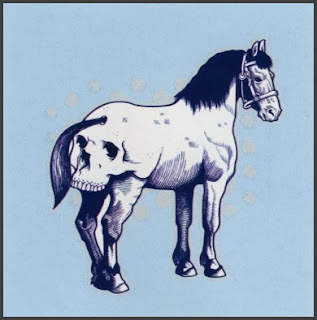
Jeremy Fish
Aesop Rock featuring Jeremy Fish illustration
Interview
Mike Giant
Camille Rose Garcia
Persepolis the Graphic Novel
Persepolis: Marjane Satrapi
Trailer
We will explore the art of Illustration through the assignment below.
Assignment #1: Digital Woodcut
You will make a digital woodcut in Illustrator using an original design or image based on a text or concept of your choice. Your woodcut will be generated through an additive process of layering shapes. You will use the pen tool to complete shapes, as well as the shape tool for prefabricated shapes (circles, squares…). Remember to keep shapes hard-edged and sharp. See links for original and digital woodcuts on the class blog.
Purpose: This assignment is a valuable introduction to the basic use of specific tools in Adobe Illustrator. The shape tool, pen tool, transparency option and color palette will be a necessity when designing vector-based items such as symbols and logos in your future work.
Goals:
• To create a digital woodcut in Illustrator that gives the appearance of an original woodcut by layering shapes, some of which are sharp and hard-edged.
• To use the pen tool in a planned out and controlled manner. You will learn to control lines
• To use the shape tool for simple circles, ovals, squares, rectangles… when appropriate.
• To create a strong composition keeping in mind design principles such as:
Emphasis, Balance, Rhythm, Contrast, Movement and Harmony.
• To create a digital woodcut in Illustrator that gives the appearance of an original woodcut by layering shapes, some of which are sharp and hard-edged.
• To use the pen tool in a planned out and controlled manner. You will learn to control lines
• To use the shape tool for simple circles, ovals, squares, rectangles… when appropriate.
• To create a strong composition keeping in mind design principles such as:
Emphasis, Balance, Rhythm, Contrast, Movement and Harmony.
• To begin to understand the difference between vector and raster images and in some cases transfer raster images into Illustrator.
Guidelines:
•Your Illustrator woodcut created in Adobe Illustrator may be horizontal or vertical and must be letter size.
•Save your work as an Ai file as well as a PDF. E-mail your PDF to the instructor by 12:00 pm 2/9/10. You will be given two copies: one copy will be mounted in class for critique the other will be placed in your portfolio.
•Save your work! A CD will be handed in at the end of the semester containing all of your coursework.
•Post your woodcut to your blog. See the "Blog" topic on directions for posting.
•Assignment must be completed for group critique by 2/9/10.
Examples of original woodcuts/ linocuts:
http://www.oakton.edu/news/events/gallery/birowood.html

No Business, Louis Weiner (1892-1967)
http://www.cannonballpress.com/

Deja Vu, Martin Mazorra
http://www.howlingprint.com/

Wolf Carcus, Dennis McNett
Examples of digital woodcuts:
http://www.bruteprop.com/
Deja Vu, Martin Mazorra
http://www.howlingprint.com/

Wolf Carcus, Dennis McNett
Examples of digital woodcuts:

Panic Attack, Aiden Hughes
Resource site for illustration:
CSA Images: A modern design resource and digital museum of art for commerce
http://www.csaimages.com/Index.asp

No comments:
Post a Comment